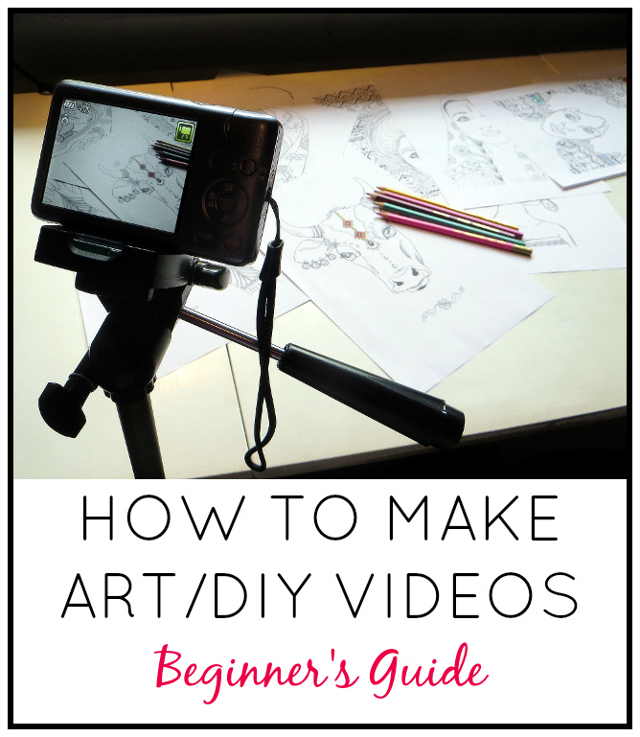Adobe Trials & Offers
Disclaimer: Links marked with * are affiliate/referral links that let you support the blog / YouTube channel at no extra cost to you, if you make a purchase through them.
- *Start Free 7 Day Photoshop Trial
- *Start Free 7 Day InDesign Trial
- *Students Save over 60% on Adobe Creative Cloud
- *Get 10 Free Adobe Stock Images
- *Start Free 7 Day Creative Cloud Trial
Photoshop and InDesign tutorial videos
Check out the playlist of all my Photoshop and InDesign tutorials!
How to Edit Your Scanned Art in Photoshop CC
We'll go though how to brighten up the colors, spruce up the contrast, make the art look sharper, crop and rotate, fix any small errors like dust particles from the scanner or paint brush bristles and see what's the deal with RGB and CMYK color modes!
How to Create TRANSPARENT Background in Photoshop CC
I'll show you how to turn the background of your artwork transparent, so you can use it as a sticker or t-shirt design or a repeating pattern for your print on demand shop.
How to Create a Website Layout with Photoshop CC Based on a Wireframe
In this Photoshop tutorial I'm showing you how to create a website layout with Adobe Photoshop CC 2015 from a wireframe I made in a previous video using Balsamiq Mockups.
How to Design a Trifold Brochure in InDesign CC
In this Adobe InDesign CC 2015 tutorial I'm showing you how to design a trifold brochure design in InDesign. This is a brochure for an imaginary art exhibition with text, images and shapes.