How I Set Up My Camera for Youtube Art & DIY Videos
Last month I wrote a blog post about how I make my Youtube art and craft videos. The basics from the filming equipment to camera set-up and editing. I mentioned I'm struggling to film straight down and usually film from the side. I have a cheap tripod, but I can't use it to film straight down, because it will just film its own legs. Desktop monopods allow you to film straight down, but they're pretty expensive so I can't buy one at the moment. However, I decided to try and make my own DIY "monopod". I used this to film most of my Tribal and Gradient Flower Pots video.
How I set up the camera
I have my digital camera fastened to the cheap tripod as usual, but I don't open the tripod's legs. Instead, I piled up three heavy boxes on the left side of my desk and set the tripod horizontally on the boxes. I tie the tripod down with a strong elastic band. So, now the camera is facing straight down and the tripod legs are not in the way. I used just natural light coming from the window in front of me for some of the video and switched on the desk lamp when I wanted more light. The amount of boxes just depends on how high you want the camera to be. The important thing is that they're heavy enough to hold the tripod and camera up.
 |
| View from the top. |
If you don't already have a tripod of any kind, there are cheaper versions of monopods (or tripods you can set up like a monopod) you can buy. Jenn Coyle uses a cell phone holder for recording her videos. There are also little tripods with magnetic legs (GorillaPod) that allows you to attach them to a metallic pole (like a desk lamp's leg). I was contemplating both of those options, but then just decided to go with what I already had and build my own set-up.
 |
| A frame of the video. |







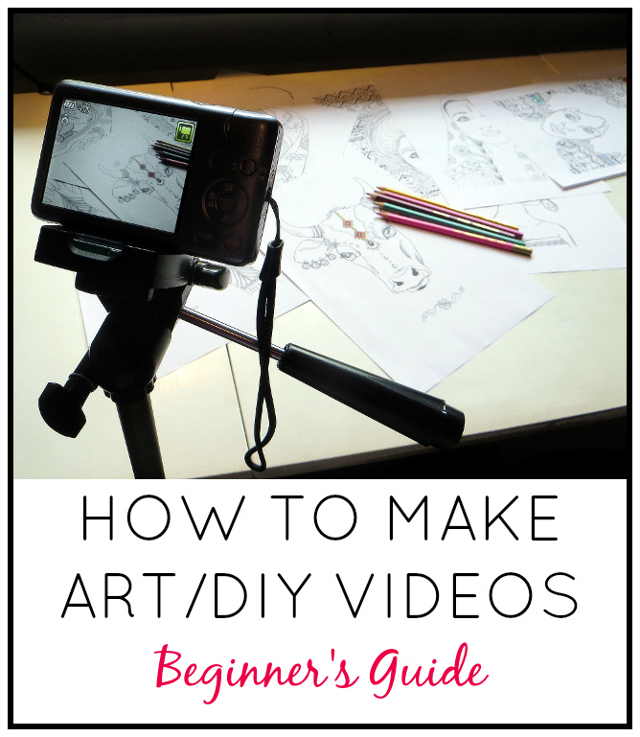
Holy moly, why in the world didn't I think of this? This is brilliant. I've been looking whistfully at expensive tripods on amazon for ages because mine is so old the legs don't even stay extending all the way without wobbling. That's no longer a problem using this method! I want to play with stop motion photography, and this combined with a voice activated shutter will solve my problems!
ReplyDeleteThank you, JC! I'm gad if it helped!
DeleteI just read your article and found it very informative for youtubers. You have provided a nice information. Well, if someone is looking to buy a new camera for their youtube videos then it is recommended to check this list of video cameras for youtube. I bet you will find the best one for your needs on this link.
ReplyDeleteHi, thanks for this wonderful article. I found it very helpful for those who are looking to buy a digital camera but still there are some features of cameras that are not mentioned in this list of yours.
ReplyDeleteFor more details visit this link